Editor's review
PDF merger tool for the Mac platform.
A-PDF Merger for Mac is capable of merging multiple PDF documents on Mac platform. This utility lets you merge multiple images or Acrobat PDF documents into a single PDF file. This can be a big help in document archiving. You need to archive fewer files. The possibility of missing a file for archive is reduced. When sending emails, you can attach far fewer files. All the required attachments get included in the one being sent. It is easier at destination too. The recipient downloads just one document instead of multiple ones. With this tool, it is possible to convert images of different formats into a single PDF document. Most of the well-known image formats are supported. These include TIFF, Multi-page TIFF, Windows bitmap, GIF, JPEG, Portable Network Graphics, JPEG2000, Photo Shop Document, PCX, DCX, DIB, RLE, TGA, PBM, PGM, PPM, ICO, PCD, WMF, EMF, CUR and so on.
The software is easy to work with. Most users will be able to get going in quick time. It is a batch tool, and it could not be easier to create a batch list. Add files through the “ADD” button or by drag & drop. You can remove files or move them and change the order in which the files will be merged. Once the batch list has been created the actual conversion is a simple three-step process. Add files/images, select the merge method and then click on the “Merge” button. Merge methods include Whole, Part, Mix alternate pages, Mix alternate pages Reversed and Repeat. The output document can be protected with a password. Book mark and thumbnail navigation will be available in the output document. Reader’s preferences in terms of default page magnification, default start page, open window; add a page number to the pages and make odd-page destination PDF into an even-page document. This is a very good tool.


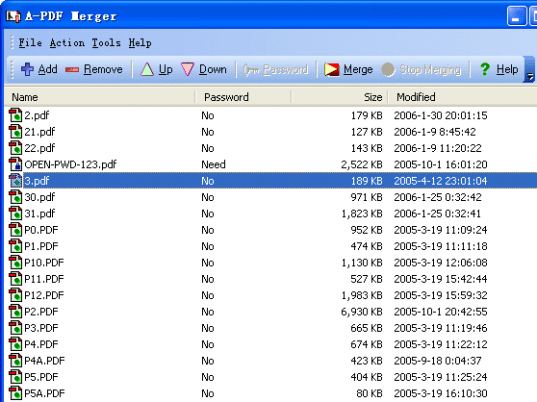
User comments